

In the past, graphics like wallpapers, login screens, lock screens or boot menus in Debian GNU/Linux had to be configured in various places. And sometimes it was still hard to get it to work.
Now the desktop-theme-kit can do this for you.
Once installed, the whole system will share the same look. The grub menu, the bootscreen, the desktop and more. At the moment, desktop-theme-kit provides artwork for the following applications:
| Grub2 | Grub2 Theme | Plymouth |
|---|---|---|
 |
 |
 |
| GDM3 | Gnome | KDM |
 |
 |
 |
| KSplash | KDE | slim |
 |
 |
 |
| lightdm | LXDE | |
 |
 |
These themes are part of the package:
| Roj | Growing | Elegance Blue |
|---|---|---|
 |
 |
 |
| Elegance Sepia | Jethro | Journey |
 |
 |
 |
It is very easy to add own themes. See chapter "installation".
desktop-theme-kit is supposed to unify the look of your desktop. It does that for ALL users of your system.
So this is an instrument for admins, who want to have the same look and feel on all their Debian GNU/Linux systems for all users (for instance in a company or a lab).
This is also a great tool for people who use Debian GNU/Linux as their desktop OS and want to see their favorite pictures on more than just the desktop wallpaper.
People on multiuser systems, who just want to change their wallpaper. The theme set by desktop-theme-kit would affect the other users as well. Please use the settings of your desktop environment instead.
At the moment, desktop-theme-kit is supposed to be installed in two steps:
The .deb-package lays the groundwork. It installs all the files needed, updates Debian alternatives, sets symbolic links and puts configuration files in place.
The install script "update-desktop-theme" lets you select a theme. It points all necessary configuration files to the pictures you want to use, using Debian alternatives whenever possible.
Download the package and install it by using the command:
dpkg -i desktop-theme-kit*.deb
Afterwards please run the install script. Command (as root):
update-desktop-theme -i
The script will show you a list of themes that are included in the desktop-theme-kit. Please choose one by typing its name.
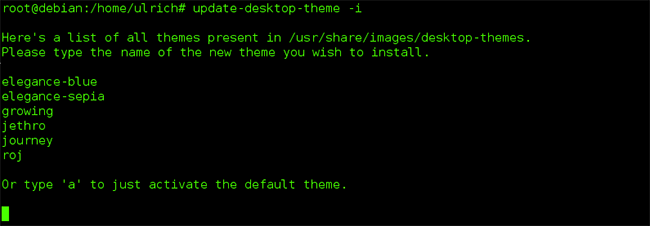
The script will now activate the chosen theme. When it is done, please log out and in (or reboot).
To add your own theme, create three pictures:
login.png, 1920x1080px, for GDM3, KDM, Ksplash, slim, lightdm, grub theme and plymouth.
wallpaper.png, 1920x1080px, for Gnome, KDE, XFCE.
grub.png, 640x480px, for the classic Grub bootmenu.
Please put these three pictures into a folder and give the folder an appropriate name. Then become root to copy it to its location.
cp -R yourfolder /usr/share/images/desktop-themes
As last step, please run as root:
update-desktop-theme -i
Now the name of your folder should be on the list of themes.
Please use the command:
update-desktop-theme -r
to reset the configuration files to the Debian default theme. Then uninstall the package by typing:
dpkg -r desktop-theme-kit
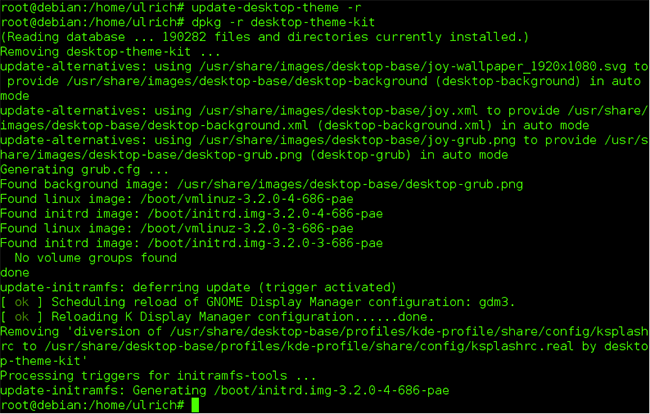
Thanks for using the package.
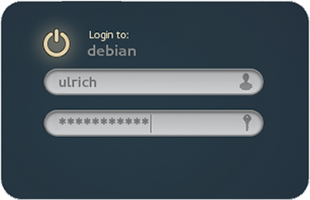
Copyright by
This program is free software; you can redistribute it and/or modify it under the terms of the GNU General Public License as published by the Free Software Foundation; either version 2 of the License, or (at your option) any later version.
This program is distributed in the hope that it will be useful, but WITHOUT ANY WARRANTY; without even the implied warranty of MERCHANTABILITY or FITNESS FOR A PARTICULAR PURPOSE. See the GNU General Public License for more details.
You should have received a copy of the GNU General Public License along with this program; if not, write to the Free Software Foundation, Inc., 51 Franklin St, Fifth Floor, Boston, MA 02110, USA